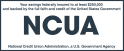I’m trying to setup an external account but when I enter the routing and transit number, I receive an error message, “Delta Community does not allow A2A transfers to this financial institution. We apologize for any inconvenience.”
Our system has determined that the financial institution/account is linked to a pre-paid card account. The A2A product doesn’t support transferring funds to and from brokerage accounts, prepaid debit cards, or accounts where you’re not the primary accountholder.
Why would Delta Community limit which financial institutions I can transfer funds to and from through the A2A Transfer service?
We've proactively blocked only a small number of financial institutions to limit the opportunity for fraudulent A2A transfers to and from your account. Also, since the A2A transfer service wasn't designed to support transfers to and from prepaid debit cards, some of these financial service companies have been blocked, too.
How can I transfer funds to and from a financial institution not supported by the Account to Account transfer service?
There are still a few other ways you can transfer funds to and from a financial institution not supported by our A2A Transfer service:
- Most prepaid cards do not accept wire transfers. Please double-check this information with the beneficiary before attempting to wire funds. If this is the case, the wire will be returned back to Delta Community Credit Union and the wire fee will not be waived.
- You can establish recurring ACH transactions to and from checking and savings accounts you own at the other financial institution by completing an Electronic Deposit/Withdrawal Agreement Authorization form or you can contact that financial institution and setup transfers with them
- If the account is a brokerage account, you should visit the website for the brokerage service you’re using to find out how to transfer funds. Most brokerage services offer some type of ACH transfer or wire service for this purpose
- If the account is a prepaid debit card, you should visit the website of the prepaid debit card provider to find out how to transfer funds
Can I correct an A2A (External Accounts) account if rejected for another reason?
Besides the excluded account types mentioned above, you can reattempt setting up A2A accounts if information was entered incorrectly such as account number, test deposit amounts or if the validation period had expired (initial small deposits must be validated within 10 business days).
Note: If the account holder's name is not listed on the external account this transfer may not be successful. In this case, contact the financial institution to confirm the primary account holder's name for the Delta Community account also appears on the external account.
After you have entered in your account routing number, account number and selected Add Account, the screen will state that the system is processing.
When you return within 2 to 3 business days to verify the small dollar deposit information and it states Rejected, select the Rejected link to modify or delete the account information:
- To modify, select Modify Account Number and re-enter your account number and then select Checking or Savings account and re-submit
- To delete, select Delete External Account and completely start over by selecting Add Account and completing the verification process again. Then return to setting up A2A (External Accounts) and follow the instructions provided.