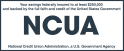What is Mobile Banking?
Mobile Banking is a service that allows you to perform banking transactions from your mobile phone. You can have the added convenience of knowing you can safely access your credit union account at any time from just about anywhere from your wireless mobile device.
With Mobile Banking you can check your account balance, transfer funds, pay a bill, locate an ATM and branch locations and utilize SMS (Short Messaging Service) text functions to retrieve prompt account updates at any time from almost anywhere.
For more information regarding the Delta Community Mobile Banking Service visit the Mobile Services page
Is there a charge to use Mobile Banking?
No, Delta Community's Mobile Banking is FREE and it is available to all credit union members. However, depending on your service plan, you may incur web charges or text messaging fees. Check with your mobile service carrier to get more information.
How do I sign up for Mobile Banking?
iPhone users will find our application in the Apples iTunes store and Android users can go to the Google Play Store to download the Delta Community Mobile Banking app.
To download the Delta Community Mobile Banking application select the app with our butterfly logo. (Do not download "DCCU Mobile Banking" or "Delta Community Mobile")
What are Mobile Banking Applications?
Mobile Applications are software applications developed specifically for mobile devices. The applications can be downloaded directly to the mobile device. With the applications, the users have the ability to perform functions such as banking transactions without using the mobile browser.
What is the difference between Mobile Applications and Mobile Web?
Mobile Web allows the mobile user to access the Internet from the browser on their phone. Mobile applications do not use the phone's web browser to function.
Will I need an access code to enter Mobile Banking?
To enter Mobile Banking from your mobile device, log in using your current Username and Password created on your recently upgraded Online Banking account. Upon your initial account login, you will be prompted to confirm your identity by automated phone. Once completed, you will be directed to the mobile banking application and login will be complete.
How do I transfer Mobile Banking to my new mobile phone with the same phone number?
To access from a new mobile device, simply download the Delta Community app on your new device.
If I have multiple accounts with the credit union (including joint accounts), can I register all of them for Mobile Banking using one phone number?
Yes, you may access multiple accounts if security is successfully confirmed.
Can I use multiple devices to access Mobile Banking?
Yes, if you have more than one mobile device, you can access the Mobile Banking service from each device that you own.
Are Youth Savings Accounts eligible for Mobile Banking?
Yes, they are eligible.
What is Quick Balance?
Quick Balance allows you to quickly access your pertinent financial information without logging into the app. With Quick Balance, you can always stay on top of your financial status. Once the feature is enabled in the app, your account balances and recent transactions are displayed on the Quick Balance page which can be revealed by swiping down on the app's login screen.
For Touch ID users, be sure to swipe on the area outside of the login box to reveal the Quick Balance page.
If a device is shared with another member, Quick Balance will display the information from the first member’s account that turned on the feature. However, the feature can be disabled from any member’s account.
To enable Quick Balance, log into the app and go to Settings > Quick Balance > Current Device. Toggle the Quick Balance feature to ON. To disable, simply toggle to OFF.
Can I access the app using my fingerprint and/or facial recognition?
If your device supports Fingerprint ID or Facial Recognition, you can enable these function by logging into the app. Once logged in, select More and click on the Settings gear icon, then ensure "Face ID" or "Touch ID" ("Fingerprint Unlock" for Androids) has been set to "On."
These steps may need to be repeated if the app updates.
Can I access Delta Community account information from my new Apple Watch?
Yes, with the Delta Community’s new Apple Watch app and Android Wear app you can keep track of your finances from your SmartWatch.