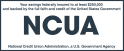Welcome, log in to Online Banking
Important Notice
You are accessing a secure site. Some areas such as Online Banking contain confidential information which is restricted to authorized persons only. Unauthorized access to these areas is not permitted and constitutes a crime punishable by law. Violators will be prosecuted to the fullest extent of the law.