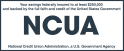Why am I receiving a message to enroll in Direct Connect when downloading my transaction activity?
Please note: This information is not applicable to Quickbooks online. This information is only applicable to the Quickbooks for Windows and Quickbooks for Mac desktop programs.
Quickbooks for Windows and Quickbooks for Mac use Delta Community’s free Direct Connect download service to download the transaction activity of a Delta Community membership directly into Quickbooks. These Quickbooks programs refer to this process of downloading transaction activity directly from your bank as “Bank Feeds”.
When setting up Bank Feeds for your Delta Community accounts in these programs, you will see a page called “Enroll in Direct Connect - Make Sure You Are Enrolled in Delta Community Credit Union’s Direct Connect service”.
This is just an informational page advising that if you have not already done so, you will need to register and create a password for our free Direct Connect download service in order to proceed with the Bank Feeds setup process.
To sign up and create a password for our Direct Connect service, you will need to log into online banking for the Delta Community membership that you are trying to set up Bank Feeds for, then navigate to Additional Services > Connectivity for Quicken® and QuickBooks® and follow the instructions.