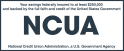For many people there is a daily dependence on their work or personal cellphone and computer for the tasks they need or want to accomplish online. Our digital devices offer a good variety of communications options—the standard video, email, text, as well as newer, innovative applications that blend text, video, and audio functions. Along with a variety of communications options, there are plenty of unwanted messages that come into inboxes and text apps that seem to be unending—spam. Spam emails and texts are a regular and annoying disadvantage of our reliance on the 21st century digital technology that is present in all parts of our lives.
This spam is usually safe, as it’s standard marketing communications attempting to interest mostly disinterested recipients in purchasing a product or service; these messages are generally innocent and easily ignored and deleted. If we've configured email filters on our accounts a lot spam is automatically screened out. But…not all spam is safe; phishing emails and texts will try to cleverly trick people into giving up account credentials or downloading malware to harm our computers, our phones, and our lives.
Don't ever click the “unsubscribe” option in spam
If a spam email or text makes it through to your device, do not click “unsubscribe” in the message options, just delete it quickly and tag it as spam or block the sender.
By clicking the unsubscribe link you are doing exactly what the spammer wants—you are showing your account is valid, that it’s active, that you are giving them attention, and that they were able to convince you to click on what is potentially a dangerous link. That link could connect you to a fake site attempting to steal your account details or to stealth malware, such as a virus or trojan program, that will install itself your device without your knowledge. Clicking the link identifies a more attractive target for the spammer.
How can I cut down my spam?
The U.S. government agency the Federal Trade Commission (FTC) is tasked with protecting American consumers from a mind-boggling long list of types of scams and fraud activities, including regular spam and dangerous phishing emails. The FTC has pages of great, practical advice on dealing with spam. Here’s some of what it recommends:
- Look for and use the email filter that's part of your email account. Within your email account settings should be several features related to filtering out spam. Review the settings carefully and adjust them to the level that you prefer.
- Have more than one email address, one for personal communications and one for other uses. Many people have found that having more than one email address is incredibly useful. One address can be for personal communications with family and friends, and another address can be used just for website registrations, job hunting, shopping, email newsletters, blog posts, chat rooms, social networking sites, coupons, online membership directories, and messages with other product and service providers.
- Try not to display your email address in public; it shouldn't be visible on any sites unless it's really necessary. Again, that could include blog posts, chat rooms, social networking sites, online membership directories, petitions, and other sites. Malicious software, known as automated bots, can scan thousands or millions of website pages daily and then harvest email addresses for spamming.
- When setting up an online account, check privacy and marketing settings for the site. Pay close attention to website opt-out policies—then uncheck boxes for any types of unwanted marketing and marketing partner messages, which include email updates. Marketing partners are third parties that that your email address may be shared with or sold to for advertising purposes, including sending spam.
- It helps to have a unique, random email address that is hard for a software program to guess. Spamming software can both harvest email addresses it finds online and generate vast numbers of randomly generated addresses to send to, so a series of random numbers and letters for an address may make your email less of a target for spam.
- Use a proxy email address to limit the public exposure of your regular email address. Some email providers will let you use another address as a cover instead of your account address; this “proxy” address may be used as you would use any email address, but it masks your actual, core email address. Check your email account settings to see if this type of proxy address is available for you.
Other ways to limit spam—if you get it, report it
What else can be done in the relentless fight against endless spam? If you get it, report it.
The FTC recommends that you share spam and phishing messages with both your email provider and the sender's email provider—if you can identify them from the message distribution details. Include the full message and state clearly that the message wasn’t approved to come to you and is spam.
Concerned about other threats to your online safety? We’d like to try to help with that.
Below are some of our blog and security posts on managing online personal security: