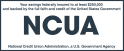Statements & Alerts
Here’s Some Important eFormation:
Statements
As you know, in business staying on top of your finances is everything. With Delta Community's free Online Statements, you’ll be able to look at your monthly business account statements and your Business Visa ® Platinum Card statements right from your computer. They’re quicker than normal U.S. Mail delivery and show your check images right on your statement. Monthly account statements arrive the first business day of the following month and Visa statements arrive around day 11 or 21 of the month, depending on the cycle date. All you have to do is look out for them. You’ll receive an email alert when they’re available. Your first Online Statement will arrive the following cycle date after enrollment.
Once you sign up, you'll be able to view all of the statements in your account’s history. And Delta Community Business Visa Platinum cardholders will be able to access their Annual Summary of Charges through Online Statements in Online Banking. This easy-to-read statement categorizes all yearly purchases made with the card.
How Do I Get Them?
It’s easy. Just log in to your Online Banking account, go to the Additional Services menu and select Online Statements. You’ll need Adobe Acrobat Reader to use this service.
eAlerts
Another way to keep up with your business finances is with Delta Community’s eAlerts. They’re delivered to you daily with important business account information. You’ll be able to set alerts that notify you when your account balance has reached a certain threshold, if an overdraft has occurred on your business account or if there’s been a change to your business account information.
With eAlerts, you’ll always know what’s happening with your business account and your businesses’ money. If your checking balance gets too low or if your credit card balance gets too high, eAlerts will let you know without even having to log in to Online Banking. All you have to do is choose what you want to know and how you want to be notified and you'll get an alert via email telling you what's going on. eAlerts will even notify you on your cell phone with a text message if you prefer. But be sure to check with your cell provider first to see if any charges apply. We don’t want you getting any unwanted text fees.
How do I get them?
Simply log in to Online Banking, go to the Account Management menu and select Alerts and Notifications.