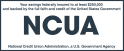Bill Pay Features and Benefits:
User-Friendly: A streamlined interface allows you to set up, modify or cancel a payment whenever needed. In fact, adding your merchants is as easy as 1-2-3 with a 3 step process. You can get started by simply logging in to Online Banking and selecting the Bill Pay tab.
Payment Guarantee: Relax and rest assured that after setting up your payment(s), there’s no need to do anything more. Allow us to take it from there. And, with Payment Guarantee your electronic payments are safe and will be received by the biller on the date specified. Payments are protected in the unlikely event of unauthorized transactions or processing delays.
Same Day Bill Pay: Forget to schedule a bill payment? Yes, we know things like that happen sometimes. Same Day Bill Pay was designed to help you avoid late fees and keep you in good-standing with the merchant.
Large Biller Database: With a merchant list as long as your arm, there are sure to be more bill payees for you to choose from in the new system’s large merchant database.
Additional Bill Pay Features
Other features include a free Next Day Payment option and a Bill Presentment feature giving you direct access to view your bill statement summary, receive notifications when the bill is ready for viewing and schedule a payment—all in one place.
Bill Pay users can also enjoy the ease of eBills. An eBill is an electronic version of a paper bill sent directly to you when a new statement is made available. With eBills, you can have your bills delivered to you safely and securely. You’ll know when the bill is due and how much you owe without going to multiple websites. We’ll send you a reminder when your bill is ready for viewing. eBills are sent from a biller to your Delta Community Bill Pay account the same way a paper bill arrives to your home mailbox. Our Bill Pay allows you to view all your eBills—as well as account balances, transactions and statement information—in one convenient place. Also, for additional convenience, you can set up email notifications for when a new eBill arrives in your Bill Pay account. You can set up eBills for any payee that displays an active eBill link in the Bill Pay Payment Center. Just click eBills and follow the simple steps.
Pay Your Bills While on the Go
Conveniently pay your bills while on the go with our Mobile Banking service.
Get started with Bill Pay today!
Need More Information?
How many payees can I set up? How can I know when the bill will be paid? Is there a maximum amount I can send using Bill Pay? All these questions and more can be answered by viewing Bill Pay FAQ and Bill Pay Help. Still want to chat? Contact a Bill Pay solutions representative at Delta Community Credit Union.
*To send or receive money with Zelle®, both parties must have an eligible checking or savings account.
Zelle® and the Zelle® related marks are wholly owned by Early Warning Services, LLC and are used herein under license.
This promotion is in no way sponsored, endorsed, administered by or associated with Early Warning Services, LLC or Zelle®.
Insured by NCUA.