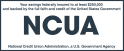Online Statements, Alerts & Text Banking
Easy, Fast, & Secure Account Notifications
Online Statements
Delta Community’s free Online Statements allow you to easily and conveniently view your Main Monthly Account, Mortgage, Personal Loan and Visa® Credit Card statements all within your Online Banking account. You also can register to receive your Delta Community tax documents online when they become available each year.
Benefits of Online Statements
- Online Statements are quicker than normal U.S. Mail delivery.
- You can also view your check images right from your statement.
- Viewing Online Statements is safe and secure.
- With Online Statements, there is less paper clutter.
When Are Online Statements Received?
Monthly account statements arrive the first business day of the following month. Personal Loan, Mortgage and Visa Credit Card statements are available based on your loan’s cycle date as noted in the terms and conditions. You’ll receive an email alert when your statement is available for viewing in Online Banking.
What Do I Get With Online Statements?
Once you sign up, you'll be able to view your previous account statements online from several years back. And if you’re a Delta Community Visa Platinum cardholder, you’ll be able to access your Annual Summary of Charges through Online Statements in Online Banking. This easy-to-read statement categorizes all the yearly purchases made with your card.
How Do I Get My Personal Online Statements?
To view your Personal Online Statements, all you need to do is log in to your Online Banking account and select Additional Services from the menu bar and then choose Online Statements from the list.
NOTE: The most current Main Account Online Statement available will be the previous month. For example, in the month of September, the most current statement available would be the previous month, which is August in this case. For Visa, Loan and Mortgage Online Statements, the most current in Online Banking will be either the previous or current month, depending on the cycle of the loan.
Alerts & Notifications (Email or Text Message)
Delta Community’s Alerts and Notifications service delivers frequent or scheduled account alerts to you via text or email messages.
Our Alerts and Notifications service is better than ever. To access Alerts, log in to your account, click the Account Management tab from the menu bar, choose Alerts and Notifications and then select one of the many account Alert Types that you wish to receive going forward. You can even take a few moments to Add an alert that's not currently setup.
Customize Alerts to Fit Your Needs
Now, you can quickly and easily customize your account alerts with threshold dollar amounts, schedule the frequency of updates and even add personal messages that will be sent along with the alert notification. The service is designed to make it more convenient to securely manage your account.
Alert types include:
- Balance Updates
- Low Balance
- High Balance
- Large Withdrawal
- Large Deposit
- Loan Payment Updates
What Do I Get With Account Alerts & Notifications?
With Alerts & Notifications, you’ll always know what’s happening with your account and your money. If your Checking Account balance gets too low or if your Credit Card balance gets too high, Alerts & Notifications will let you know without even having to log in to Online Banking.
Alerts via Email Alerts and Text Message Alerts
All you have to do is choose what you want to know and how you want to be notified, and you'll get a text message with a notification regarding what's going on. But be sure to check with your cell provider first to see if any charges apply. Delta Community Alerts will even notify you by email, if you prefer.
Text Message Banking
Text Message Banking is a safe and convenient way to get quick account information.
With our Text Message Banking service you can send short text commands to 454545 to receive your account information quickly and securely. Remember, it only works when you’re using the mobile phone number that’s listed on your account with Delta Community.
Text any of the following commands to 454545:
- BAL – Primary balance
- LAST – Last 5 primary account transactions
- TRANS – Transfer funds to primary account
- HELP – Receive a list of help keywords
- STOP – Deactivate Text Command service
Have questions about setting up your Personal Online Statements and Alerts & Notifications for your account? Contact a Credit Union Member Care representative or come into any one of our local Credit Union locations to get started today!