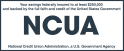The A2A External Account Transfer feature is not available for Mobile Banking (i.e. mobile app, mobile phone, or tablets).
What are A2A External Account Transfers?
A2A transferring is the process of moving funds electronically from an account at one financial institution to an account (owned by the same person) at another financial institution using the ACH (Automated Clearing House) network. You can transfer money to/from your account at another bank or credit union to your Delta Community account as long as you are the primary or joint owner on both accounts. Brokerage accounts and pre-paid debit card accounts are excluded from this service.
View the A2A External Account set-up instructions
What is the ACH Network?
The ACH Network is a highly reliable and efficient nationwide batch-oriented electronic funds transfer system governed by The Electronic Payments Association (NACHA) operating rules. You can visit the NACHA web site for more information on how the ACH network is used.
How do I create a new transfer in A2A External Accounts?
To Create a New Transfer:
- Log in to your Delta Community account on the Delta Community website.
- Select the Transfer tab.
- Select A2A External Transfers.
- Select Create a New Transfer link.
- Enter the following information:
- From (Please verify transferring from correct account in drop-down box)
- To (Please verify transferring to correct account in drop-down box)
- Next Transfer Date (First eligible transfer date if scheduled before 12 pm ET is the next business day. If after 12 pm ET, it is the 2nd business day.)
- Amount
- Frequency (transfers can be setup as a one-time or on a recurring basis)
- Select Submit.
- Review your information.
- Select Add Transfer.
- Cancel if the information is incorrect, then start the transfer process over.
An entry received prior to 12:00 p.m. ET will be processed the next business day. An entry received after 12:00 p.m. ET will be processed on the second business day following the transaction.
An email will be sent to the email address on file each time an A2A transfer is created. The email will confirm that an A2A request has been received and will be processed. The email will come from donotreply@deltacommunitycu.com and the subject will state Account to Account Transfer Request Notification.
How safe is A2A?
Ensuring the online security of your personal information is a top priority for Delta Community Credit Union. View details regarding Delta Community's Website Security Information.
Is there a fee for A2A?
There is no fee for A2A Transfers. At Delta Community Credit Union, we strive to provide low or no cost products and services to our members.
How can I edit or cancel a pending A2A transfer?
You can edit/delete a pending A2A transfer by 12:00 p.m. ET the business day prior to the scheduled transfer. After that time, the transfer goes into processing mode and you will not be able to edit/delete the pending A2A transfer.
To view a pending (scheduled) A2A transfer beyond 30 days, click on the name of the External Account (ie. Bank of America). You will be able to edit or delete a payment from this screen.
Can I use A2A to pay on a loan that I have with another financial institution?
No. The A2A feature cannot be used to make loan payments. The A2A feature is designed to transfer funds from one deposit account to another.
How long does it take to process an A2A transaction?
A2A transactions will be processed within two business days. However, a hold period may apply to select transfers.
An entry received prior to 12:00 p.m. ET will be processed the next business day. An entry received after 12:00 p.m. ET will be processed on the second business day following the transaction.
If your A2A transfer is set up over the weekend or a holiday, it will be processed on the second business day following the transaction.
How do I cancel an A2A External account or my A2A services?
Access Online Banking, select Transfers Tab and choose A2A External Transfers, then select External Transfer Accounts. Click on the Financial Institution to delete the account(s).
Will the Credit Union refund fees or charges I accrue from my other financial institution if I make a mistake using A2A?
No. The Credit Union will not be responsible for errors or omissions - including without limitation the amount, accuracy, and/or timeliness of funds transmittal or authorization of any entry received from the member - or those of any other person, including without limitation any other financial institution, the Federal Reserve or any ACH or transmission or communications facility, and no such person shall be deemed the Credit Union's agent.
I made a mistake setting up my external account in A2A, what should I do?
After the initial set up, each account will state Processing. After 2-3 business days, Processing will change to Verify Deposit. Click the Verify Deposit link and you will be able to delete the account.
What is the purpose of the two small initial deposits to my account?
Delta Community will send two small deposits, each under $1.00, to the external account you wish to activate in order to verify the external account information you have provided during set up. It will usually take 2 to 3 business days for the deposits to show up in your account. You will have to access the external account and record the amounts. Then login to your Delta Community account, select Transfers tab > A2A External Transfers > Verify Deposit and enter in the amounts to complete the A2A set up process.
Can I have money withdrawn from my account at another institution and transferred to Delta Community on a scheduled basis?
Yes. When setting up a New Transfer within A2A transfer, select Frequency to choose from the recurring options available.
Another method available with Delta Community CU is to set up an ACH by completing the origination form, sign and fax it to our Payment Services Department at 404-677-4828 or 770-644-0131 or mail it to Delta Community Credit Union Department 930 P.O. Box 20541, Atlanta, GA. 30320-2541, Attention: Payment Services.
You may also request to send a Wire Transfer by phone. If you would like to send a wire, please have the complete wiring instructions from the other financial institution and call 404-715-4725 or submit a request within Online Banking by clicking on the Transfers tab and choosing the option for either a Domestic or International Wire Transfer. Wire transfers may require additional security, a return call from Delta Community to verify the information upon receipt of any request submitted online.
Can I use A2A to transfer money to my international Checking or Savings Account(s)?
At this time you cannot use A2A to transfer money to an international account. Financial institutions in US territories can be setup for A2A only if they have an account with the Federal Reserve Bank.
I received a phone call or message asking about my newly set up A2A external accounts. Do I need to call back?
Yes. You may have been contacted to verify that these transactions were authorized by you or your joint owner for this account. If you did not authorize or create the A2A external accounts please call Delta Community at 800-544-3328 immediately.
View the A2A External Account set-up instructions.