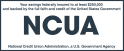Quicken®
Important Information Regarding Delta Community's
Quicken and QuickBooks Server Upgrade
We upgraded our server that provides connectivity for Quicken, QuickBooks, Mint and all external online account aggregation software on January 24, 2018. Access to your Delta Community accounts through Quicken and QuickBooks may have changed and require action on your part.
It is important that you complete a backup of the Quicken and QuickBooks data file BEFORE adjusting your connectivity with the instructions below.
Quicken and QuickBooks Server Upgrade
When you back up your Quicken and QuickBooks data, you preserve your online financial information. Learn how to back up Quicken and QuickBooks now.
Note, if you connect to Quicken or QuickBooks using Direct Connect, you must establish a Direct Connect password. Although access can continue uninterrupted during our scheduled upgrade after syncing and backing up data with Direct Connect, please know the setup process will most likely require assistance from a Delta Community Member Care Agent available at 800-544-3328, Monday – Friday, 8 a.m. – 6 p.m.
Here are the most common instruction documents. Additional documents can be found below if these do not apply to your Quicken user experience.
Quicken Instruction Documents
QuickBooks Instruction Documents
Mint Instruction Document
Other Connection Type Instruction Documents
Quicken
QuickBooks
About Quicken
Quicken is a financial management software program that enables you to create a comprehensive view of your financial status. This application is designed to help organize and manage your finances, from cash flow analysis and expense tracking, to tax filing preparation and investment management.
Delta Community is a participating financial institution for the Quicken application. This allows our members the convenience of downloading Delta Community account transaction data directly into the software program.
To download Delta Community account information, your version of Quicken must be supported by the program vendor. You can determine this by visiting Quicken's currently supported products.
Quicken Product Information
To view product information or complete a purchase or upgrade, please visit Quicken.