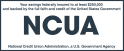A mobile phone is more than just a communication resource; it’s a powerful, portable key to opening up and managing our digital and personal lives, and its contents should be protected—especially when getting rid of it. Mobile phones using cellular (“cell”) networks are an indispensable part of many people’s lives and can contain large amounts of sensitive personal information, from browsing history to downloaded files to personal details for financial and other account access, including email and social media.
It could be unsafe to have an old mobile phone with your personal details end up in the hands of a stranger, even if it’s someone who has no interest in getting into someone else’s data. If a hacker got access to your phone, then your money, credit standing, accounts and reputation could face serious—and maybe permanent—loss and damage. The only person who should have control over a mobile phone’s contents is its owner.
If it’s time to move to a new phone, then it’s time to both secure and delete what’s on your old phone before the new phone is activated.
How to remove personal information from your old mobile phone
If you’re going to upgrade, sell, give away, discard, repurpose or recycle your current mobile phone, here are steps to remove your personal information from it:
- Back up your phone’s personal information, apps and data—which could include songs and videos. The backed-up information is essential for setting up a new phone. There are instructions for backing up your phone available for Apple® iPhones and for Google®’s Android operating system, for phones made by Google, Samsung®, Motorola®, Xiaomi®, Huawei®, OnePlus®, and other companies. There may also be helpful information for backing up your mobile phone from the website of the phone’s manufacturer or from your cellular service provider.
- Discontinue service with your phone’s current cell service carrier. You need to turn off service to the phone before decommissioning it. You’ll need to contact the phone’s service provider to have its service turned off.
- If it has one, remove the mobile phone’s physical SIM card and reuse or destroy it. If your phone has a small, internal SIM card from your cellular service provider that connects to its services, then the card may store important personal information. Remove the SIM card. If you’re going to keep the same phone number, you may be able to transfer your SIM card to your new phone. If you’re not going to reuse the SIM card, destroy it before discarding it.
- If the phone doesn’t use a replaceable SIM card, disable or delete your phone’s electronic SIM—or eSIM—card. Some phones do not have a physical SIM card; they have a digital eSIM card. Go into the phone’s operating system settings and disable or delete the eSIM card. More information on how to do this may be available from the website of the phone’s manufacturer or from your cellular service provider.
- If you use one, remove the phone’s internal, secure digital (SD) card with its stored data. Mobile phone’s internal SD cards can contain thousands of songs (or other sound files), videos, paid or free apps—and personally sensitive data held in those apps. Remove the card to save and protect your data and possibly reuse the card in a new phone.
- Completely erase your personal information, settings, apps and system updates. Finally, the phone can be wiped of all personal information by initiating the command in the operating system to either “restore” or “reset” the phone back to its original configuration from the manufacturer. Once this command is activated, all personal information—including personal details, settings, apps, contacts, text messages, calendar entries, photos, videos, .pdf and other types of documents, all other downloaded data or files, search and browsing history—should be erased and likely will not be recoverable.
- Remove personal information written or taped to the back of the phone or in the phone’s case. Some people may write or attach their contact information to the back of the phone or inside the phone’s case, just in case they lose their phone.
After completing the steps above to cleanse personal details, an old mobile phone should be ready to move on to its next use. Double check the phone to make sure you haven’t left any data of any kind on the device.
Curious about more info on personal cybersecurity for your computer, mobile phone, or home internet network?
More information on protecting yourself and your devices—and some financial advice—is available from free, monthly Delta Community Financial Education Center webinars on many different money-related topics. Please visit the Financial Education Center's Events & Seminars page to register for its no-cost, on-demand webinars.
Delta Community’s blog and security posts have a lot of advice on handling online personal security: