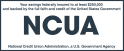Ten Tips for Identity Theft Prevention
An increasing number of Americans are impacted by identity theft. Every year, this crime leads to thousands of dollars in fraudulent charges and financial hardship for the victims.
In the digital age, it’s more important than ever to arm yourself with the tools you need to keep your identity safe. At Delta Community Credit Union, we understand that identity protection can be overwhelming. It’s difficult to know where to start.
Here are 10 tips from our Information Security professionals that you can use to keep your identity safe:
1. Regularly check your credit report
Check your credit report at a minimum once each year. All Americans are entitled to one free credit report per year from each of the three major reporting agencies (Equifax, Transunion and Experian). Georgia residents are entitled to two free credit reports per year from each agency. That’s a total of 6 free credit reports, so you can keep track of your credit all year long by requesting one report every other month!
2. Review all transactions on your statements and bills
Monitor your bank accounts, credit cards and bills. Most companies have online account centers where you can review your statements, deposits and charges. Check your bank accounts, credit cards and bills at least every week for suspicious charges.
If you notice anything unusual, contact your provider immediately for clarification or support.
3. Secure or shred your personal documents
It’s important to shred or secure documents with sensitive information, like account numbers, your social security number or password information. Keep original documents in a safe place at home and destroy copies or out-of-date statements with personal information.
Use a cross-cut shredder or a reputable shredding company to securely dispose of your personal documents.4. Create complex passwords that combine numbers, letters, and symbols
Choose passwords that contain a combination of letters, numbers and special characters. More complex passwords are harder to crack and can keep your accounts more secure. Make sure to change your passwords regularly and avoid writing them down.
5. Use challenge questions with answers that aren’t on your social media profiles
Use challenge questions that are truly challenging. If the answer to your challenge question is information displayed on your social media profiles, like a beloved pet or hometown, it is not a secure way to protect your password.
When setting up an account, choose a challenge question that only you can answer.
6. Only visit secure websites and online retailers
When you surf the web, limit your activity to websites and retailers that you know you can trust. Make sure the online stores you visit have ‘https://’ in their URL. The ‘https://’ is an added layer of security that verifies the website owner is who they claim to be.
Avoid less reputable sites with deals that seem ‘too good to be true’.7. Look out for phishing or suspicious emails and attachments
Learn how to identify phishing emails and scams. Often, identity theft operations use phishing emails to collect your personal information. These emails may look like they come from your financial institution, school or internet provider and can contain malware attachments.
If an email looks strange or seems unexpected, don’t respond and don’t open any attachments. Promptly contact your financial institution, school or internet provider for more information.
8. Install the latest security patches, firewalls and virus protection on your home computers
Even secure websites can be impacted by malware or viruses. It’s important to keep your personal computer safe with up to date security patches, firewalls and virus protection. Look for programs that offer data encryption and several layers of security to keep your information safe.
Make sure to update your operating system and security patches when improvements become available.
9. Password protect your computer and mobile devices
Add a password to your personal computer or smart phone. If possible, make fingerprint scanning or bio-identification required. Password protection is crucial for your device security.10. Bank with a secure credit union or financial institution
Keep your money in a secure credit union or bank with a positive reputation. It’s important to choose a financial institution that will keep you safe from identity theft and protect you if your accounts become compromised.
Identity theft is a crime that touches millions of Americans. With this tool kit, you can keep your information secure and catch a compromise before it spins out of control. Vigilance and personal security measures are imperative in the fight against identity theft.