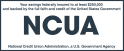We need our computers. But do we protect what's on them?
Many of us are pretty dependent on our personal computers (PC) to assist in managing our lives, and that means we tend to store a wide range of personal information—our data—on them. From family photos and videos, music collections, medical and legal documents, to our resumes and examples of our work, the digital record of our lives tends to accumulate on the memory drives of our computers, and it probably grows larger over time. This information is valuable to us, and, potentially, could be valuable to a hacker, especially any financial and legal documents or financial account information. Information that is valuable should be protected from loss or theft, and it is well worth investing time (and maybe money) to safeguard your private data.
Let's explore a few preventative measures that could assist with helping keep your personal information safe from other people deliberately trying to get it or from random accidents.
How you can protect your data
- Always back up your sensitive information, such as legal, financial, and medical documents, and lock it up or encrypt it. Whether your important information is on paper or in digital documents, don't have just a single copy of anything. Whether the information is in a locked filing cabinet or on the hard drive of a computer, always have a second copy in a different location. Paper documents can be photocopied, or converted to digital versions by scanning them with a printer/photocopier, or a cellphone.
- For digital data, look into subscribing to an encrypted online back-up service. Several of the world's largest software companies (and many smaller ones) offer online services that will seamlessly back up your files and folders, either at a set time or continuously, and let you access your documents from your cellphone or a web browser. Many of the most popular services have a free tier of service for a limited amount of storage, then offer subscriptions for varying fees based on the amount of data capacity you're leasing, such as 500 gigabytes or one terabyte, which is 1,000 gigabytes of storage.
- Also for digital documents (and images, video, and sound files) consider getting a standalone, encrypted back-up device. An external hard drive, a USB flash drive or an SD memory card can all be used to back up data periodically. Back-up functions are built into some computer operating systems, and there is paid back-up software—and free versions—that will back up your data automatically.
- To back-up paper documents, think about getting a fireproof, lockable document lockbox/safe. Printing out documents is another way to have a back-up copy of important files—but paper needs to be protected too. Flood, fire, and theft are some of the most common situations where documents are lost. Buying a durable lockbox or safe that is fire or waterproof (or resistant) that can be locked and put somewhere that you consider to be safe is a good investment.
- Zip it and encrypt it. You may want to zip digital files and then encrypt your .zip folders. Consider “zipping” sensitive data to protect it. File compression software can digitally “zip”—squeeze and make documents, presentations, images and videos more compact inside a closed folder—which you can then encrypt as part of the software's features. Zipping files saves space on the memory drive in your PC and protects your data. There are several types of file compression software to evaluate, and the paid versions often have a free trial period or offer feature-limited free versions that still provide essential functions without having to pay for the full version.
- Make certain that your antivirus/antimalware software is set to protect all your folders. Check the setting on your antivirus and antimalware software to be sure that it is covering all your computer files and folders. Be certain not to exempt any types of files or folders from being protected. If you can't spend money on a software license, a number of global brand-name antivirus/antimalware software programs from reputable companies will provide free versions with limited, but still protective, basic functions.
Protecting your data when getting rid of your computer
- Either remove the hard drive or completely wipe (erase) the hard drives of a computer before recycling/throwing/giving the computer away or otherwise decommissioning it. If your PC isn't working, or if you now have a newer machine and want to get rid of the old PC, make certain to either remove the hard drive or destroy all your personal information on the machine. Personal documents, images, music, videos (and the folders containing them) should be totally removed to a back-up device or wiped off the drive so the information is not recoverable.
- If there is still sensitive, private information on the computer when it is thrown out, recycled or donated—even if the computer won't boot up or is otherwise not usable—it may still be possible for someone to access that information. If you can't access and copy or erase the information on the hard drive, then it’s important to remove, then keep or destroy, the hard drive. The government agency the U.S. Federal Trade Commission (FTC) has advice about managing your data before disposing of your computer. The U.S. Environmental Protection Agency has an Electronics Donation and Recycling page with instructions for recycling or donating your computer to a worthy organization.
How else can I protect my data?
The FTC also has detailed recommendations on protecting privacy and data. In 2020, the U.S. government’s Cybersecurity & Infrastructure Security Agency (CISA) offered extensive information on how to improve online security, and some of its advice is in these tip sheets below:
Delta Community has more recommendations on protecting yourself, your data, and your online accounts in these blog posts: