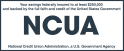I need to change my contact information. Is there a way I can do this online?
You can now update your mailing address, phone number or email address from within Online Banking and Mobile Banking.
If you're enrolled in Online Banking, log into your account and click on the Account Management tab. Here you can update your personal information within Update Personal Information, Update Email Address, and Update Security Devices.
If you're accessing Mobile Banking, select Settings from the main menu and select My Settings to update your personal information.
If you do not have access to either Online Banking or Mobile Banking, you or your joint owner (on the savings account only) may send us the updated address information along with your name, account number, telephone contact, and your signature. You may submit this information using the Personal Information Update Form or by sending a signed, written request by fax or mail. Or, you may visit a branch with your valid identification.
- Fax to our Deposit Services Dept. at 404-677-4802.
- Mail to Delta Community, PO Box 20541, Atlanta, GA 30320-2541
To sign up for Online Banking access go to the Delta Community homepage and click on New User.
When updating your email address within Online Banking or Mobile Banking, you will be prompted to re-enter your password.
If you live outside of the U.S., please update your address the following ways:
- Send a message using Contact Us under Additional Services from within your Online Banking
- Fax the updated Personal Information Update form to: 404-677-4802 Attn: Deposit Services
- Mail the updated Personal Information Update form to: Delta Community, Dept 930, PO Box 20541, Atlanta, GA 30320-2541
Does changing my address with Delta change my address at Delta Community?
No. If you change your address with the Credit Union, it will not change your address with Delta Air Lines. If you use Delta Community's Online Banking, you can simply log into your account as stated above to update your address and other information.
To update your address with Delta, you should be able to do this through DeltaNet or by calling 800-MY-DELTA.
How do I change my name on my account?
A name change request for a primary member, authorize signer, POA or joint owner will be processed with the following documentation:
- Personal Information Update Form (completed and signed)
- A driver's license and Social Security Card that support the name change
- If BOTH the driver's license and Social Security Card have been updated, NO additional legal documents are required.
- If an updated driver's license OR Social Security Card has been provided, at least one additional legal document which proves they have changed their name is required (copies are acceptable). The following legal documents are acceptable:
- Marriage Certificate
- Divorce Decree - the page which indicates their name change is required
- Court issued document indicating a name change
For proof of a name change, the Credit Union cannot accept tax documents.
When requesting a name change, reference all accounts on which you are a joint owner or a beneficiary so that your name will be changed on all accounts.