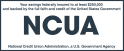Tap To Pay with Your Delta Community Visa Signature® Credit Card
Fast. Simple. Secure. Touch-free.
A quick and simple tap with your Visa Signature Card is all it takes to pay for the things you need. Just tap to pay and enjoy a secure, convenient and touch-free experience!

Pay with Confidence
![]()
LOOK
Check for the Contactless Symbol ![]() on the store's checkout terminal.
on the store's checkout terminal.
![]()
TAP
Simply tap or bring your card within a few inches of the Contactless Symbol ![]() to make a payment
to make a payment
![]()
GO
Your payment is securely processed in seconds. Once your payment is confirmed, you're good to go!
Make the Most of Your Visa Signature Credit Card
Use your Delta Community Visa Signature Credit Card where you see the Contactless Symbol ![]() .
.
- Retail stores
- Grocery stores
- Fast food restaurants
- Convenience stores
- Drug stores and retail pharmacies
- Transit and parking
- Vending machines and unattended retail
- And more!
And remember, every time you use your Delta Community Visa Signature Credit Card for eligible purchases, you earn 1.5x Reward Points for every $1 spent—that's equivalent to 1.5% Cash Back!*
Want to know more? Here are some frequently asked questions.
-
What is a contactless card?
-
It is a card that uses tap to pay technology which allows for close-range, contactless transactions at checkout. If contactless payment terminals aren’t available at a particular merchant, you can still swipe or insert your card into the chip reader to complete your purchase.
-
How do I know if I can tap to pay with my card?
-
Look for the Contactless Indicator
 on your Delta Community Visa Signature Credit Card to know you can use it to tap to pay.
on your Delta Community Visa Signature Credit Card to know you can use it to tap to pay. -
Do I actually have to tap my Visa Signature Credit Card on the contactless-enabled terminal?
-
No, actual tapping isn’t necessary. You can either tap or hold your card close (usually 1-2 inches) to the Contactless Symbol
 on the contactless-enabled terminal.
on the contactless-enabled terminal. -
How close should a contactless card be to a contactless capable terminal in order for the terminal to read the card?
-
Your card should be within 1-2 inches of the Contactless Symbol on the terminal. It may also be placed on the Contactless Symbol on the terminal until the transaction is complete (typically 1-2 seconds).
-
How should I hold the contactless card when making a payment?
-
The contactless-enabled terminals read the card best when it is flat over the Contactless Symbol, versus at an angle.
-
Do I need to use the contactless functionality on my Visa Signature Credit Card for all purchases?
-
No, you can still use your card by inserting or swiping it if the contactless option is not available on the terminal.
*See Reward Points Terms and Conditions.
The Contactless Symbol and Contactless Indicator are trademarks owned by and used with permission of EMVCo, LLC.