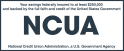Did you know that every October is National Cybersecurity Awareness Month (NCSAM)? NCSAM is a collaborative effort between the federal government and U.S. industry to raise awareness about the importance of cybersecurity and to help ensure that all Americans have information they may use to be more knowledgeable and more secure online. This year NCSAM is emphasizing personal accountability and stressing the importance of taking proactive steps to enhance cybersecurity at home and in the workplace.
Following are just a few simple suggestions shared from the U.S. National Initiative for Cybersecurity Careers and Studies to assist in being more aware of cybersecurity risks and staying more secure online:
Online Security Basics
- Use Multi-Factor Authentication. Use multi-factor authentication (MFA) to ensure that the only person who has access to your online accounts is you. Multi-factor authentication means you have to use a second hardware device or special software to guarantee who you are before you are allowed to access your accounts. This secondary device could be your smartphone, an authenticator app, or an encrypted token—a small physical device you can carry on your key ring, such as a security key. MFA may usually be used for email, banking, social media, and any other service that requires logging in. Read more on multi-factor authentication.
- Improve Your Passwords. It is generally safer to use the longest password or passphrase that an online site allows. Put more effort into customizing your passwords for different sites, which can prevent cyber criminals from gaining access to these accounts—and also help protect you if that site's security is breached.
- Get a Password Manager for Your Browser. There are numerous password manager tools that install into your browser that generate secure passwords and store them all in one encrypted place. Find more information on secure passwords.
- Keep Your Software Current. Regularly keep your software updated to the latest version available; this includes security software, web browser, and operating systems. Within the settings for your browser and other software, you may turn on automatic updates so you don’t have to do a manual update, and set your anti-virus/malware software to run regular system scans of your entire computer.
- Beef up Your Browser. There are many authenticated, safe browser add-ons/extensions from well-known security companies that can harden your browser against attacks and help guard your privacy. Investigate them carefully and consider adding them to your browser.
Social Media Security Basics
Social media are platforms designed to connect you with other people, from just a few close friends to many thousands or even millions. That's why it is important to be very careful with social media; what you do affects not only you but other people, and because of that connectivity, social media attracts hackers, malware and spyware.
Always keep in mind to be careful what you share on social media. It may be slow, difficult or impossible to delete something you've shared on the internet. Even if you delete your comments or an uploaded picture seconds after posting it, it’s possible that someone still saw it and a copy exists on a computer somewhere.
Here are some tips to help with social media security:
- Update Your Social Media Platform Privacy Settings. Review and set the privacy and security settings to a level you’re comfortable with on Facebook®, Twitter®, Instagram®, LinkedIn® and other social media. You may want to disable location sharing, which allows anyone to see where you are—and also where you aren't—at any time; this may help prevent burglaries or other crimes if criminals do not know that you are not at home and may be away on an extended trip.
- Connect Only with People You Know AND Trust. Even though someone may be a friend of a friend, that doesn't mean you should automatically connect with them—and consider very carefully before connecting with someone you do not know.
- Limit What You Share. Be cautious about oversharing; limit what personal information you post on social media, including personal addresses, birth dates, location and vacation plans. What might seem to be random, unconnected details can be gathered and analyzed by criminals to target you, your family and friends, as well as your home. Read more tips on social media cybersecurity.
Staying safe online is a constant effort; the cyber criminals are always vigilant for opportunities to harm others, and you must be equally thorough about protecting yourself and those you care about. For this year's National Cybersecurity Awareness Month (NCSAM), invest some time in doing more to protect yourself—be smart, learn more, and take action to boost your safety online.